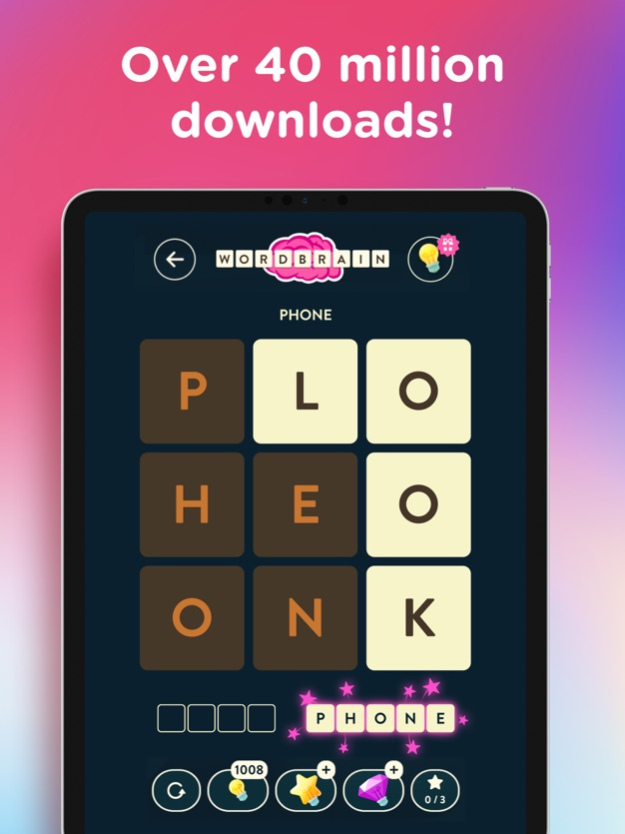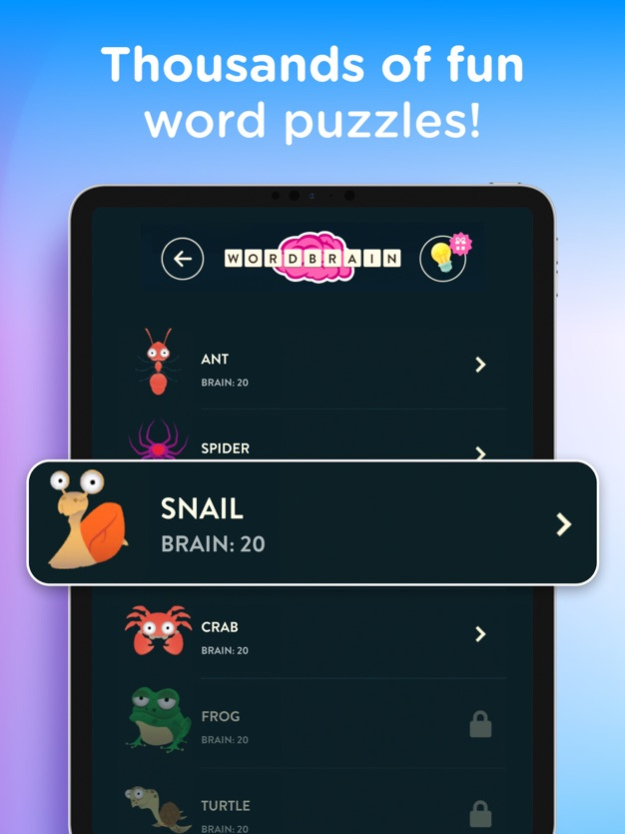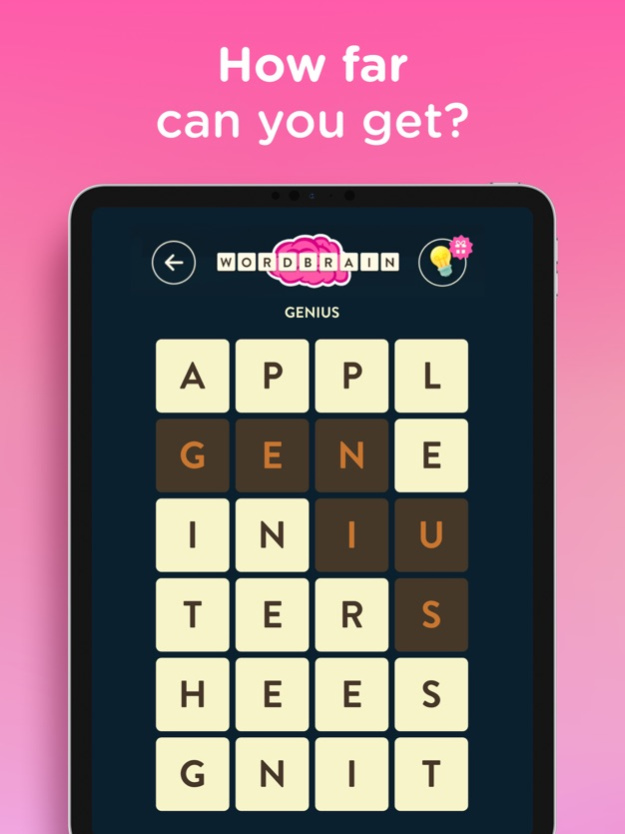Version History
Here you can find the changelog of WordBrain: classic word puzzle since it was posted on our website on 2016-10-06.
The latest version is 1.48.2 and it was updated on soft112.com on 19 April, 2024.
See below the changes in each version:
version 1.48.2
posted on 2024-03-31
Mar 31, 2024
Version 1.48.2
Did you know that bugs hate cinnamon? They also hate our developers, because they won't be coming back any time soon!
version 1.48.1
posted on 2024-03-08
Mar 8, 2024
Version 1.48.1
Fixed an issue with buttons fitting on the home screen on tablet devices
version 1.47.0
posted on 2023-06-20
Jun 20, 2023
Version 1.47.0
Now you can track your play stats and earn rewards for hitting milestones! See how many puzzles you can solve, or challenge yourself to find the hidden words.
version 1.46.1
posted on 2023-04-25
Apr 25, 2023
Version 1.46.1
We always want to make our app more awesome by removing annoying bugs and improving features, so in this update we've done just that! Enjoy!
version 1.46.0
posted on 2023-03-27
Mar 27, 2023
Version 1.46.0
We always want to make our app more awesome by removing annoying bugs and improving features, so in this update we've done just that! Enjoy!
version 1.45.0
posted on 2022-06-10
Jun 10, 2022 Version 1.45.0
This update contains a new feature which allows players to transfer and restore accounts between devices.
Happy playing!
version 1.44.8
posted on 2022-05-10
May 10, 2022 Version 1.44.8
The developers have been on the hunt and in this new release we’ve captured some pesky bugs !
version 1.44.7
posted on 2022-04-19
Apr 19, 2022 Version 1.44.7
The developers have been on the hunt and in this new release we’ve captured some pesky bugs !
version 1.44.6
posted on 2022-03-16
Mar 16, 2022 Version 1.44.6
Spring has sprung and we couldn’t be more excited!
We have planted flowers in all of our boards. Pick as many as you can between 12/3 and 27/3 and then turn them in for hints!
version 1.44.4
posted on 2022-02-22
Feb 22, 2022 Version 1.44.4
Challenge Brainy in WordBrain's Symphony event and see how many musical notes you can collect.
Turn in musical notes for hints at the end of the event - the more you collect, the bigger the prize!
version 1.44.2
posted on 2022-01-24
Jan 24, 2022 Version 1.44.2
Love is in the air and Valentine’s Day is just around the corner!
Celebrate the season of love with us in our upcoming Valentine’s Day challenge!
version 1.44.1
posted on 2021-12-27
Dec 27, 2021 Version 1.44.1
Play Brainy's New Year Challenge and see how many fireworks you can collect.
Fireworks will be exchanged for hints at the end of the event - the more you collect, the bigger the prize!
version 1.44.0
posted on 2021-11-30
Nov 30, 2021 Version 1.44.0
Challenge Brainy in WordBrain's Christmas event and see how many gifts you can collect.
Turn in gifts for hints at the end of the event - the more you collect, the bigger the prize!
version 1.43.6
posted on 2021-10-01
Oct 1, 2021 Version 1.43.6
Take a dive with Brainy in the Ocean event to save as much coral as possible.
The more coral you save the more rewards you can get.
Enjoy the coral reefs!
version 1.43.5
posted on 2021-09-06
Sep 6, 2021 Version 1.43.5
Challenge Brainy in WordBrain's Fall event and see how many leaves you can collect.
Turn in leaves for hints at the end of the event - the more you collect, the bigger the prize!
version 1.43.4
posted on 2021-08-09
Aug 9, 2021 Version 1.43.4
Challenge Brainy in WordBrain's Super Summer event and see how many suns you can collect.
Turn in suns for hints at the end of the event - the more you collect, the bigger the prize!
version 1.43.3
posted on 2021-07-20
Jul 20, 2021 Version 1.43.3
Come and play Brainy's Sports challenge!
Challenge Brainy in WordBrain's Sports event and see how many medals you can win.
Turn in medals for hints at the end of the event - the more you collect, the bigger the prize!
version 1.43.2
posted on 2021-07-01
Jul 1, 2021 Version 1.43.2
Brainy needs your help! It is hot ouside and there is ice cream to find!
Starting on the 3rd of July, help Brainy cool down by collecting ice cream cones in our Summer event...and of course earn hints for yourself too!
Update now to start the countdown to the Summer event!
version 1.43.1
posted on 2021-06-17
Jun 17, 2021 Version 1.43.1
Challenge Brainy in WordBrain's Space Brain event and see how many aliens you can zap!
Turn in aliens for hints at the end of the event - the more you collect, the bigger the prize!
version 1.42.8
posted on 2021-06-04
Jun 4, 2021 Version 1.42.8
Challenge Brainy in our special event and see how much energy you can collect.
Turn in energy for hints at the end of the event - the more you collect, the bigger the prize!
version 1.42.7
posted on 2021-05-04
May 4, 2021 Version 1.42.7
Challenge Brainy in WordBrain's Sugar Rush event and see how many sweets you can find.
Turn in sweets for hints at the end of the event - the more you collect, the bigger the prize!
We also removed some annoying bugs in this update.
version 1.42.5
posted on 2021-04-23
Apr 23, 2021 Version 1.42.5
Brainiacs!
We always want to make our app more awesome by removing annoying bugs and improving features, so in this update we've done just that!
Enjoy!
version 1.42.1
posted on 2021-03-02
Mar 2, 2021 Version 1.42.1
Welcome to your new bug free update, filled to the brim with optimizations and tweaks for your playing pleasure!
version 1.41.30
posted on 2021-01-26
Jan 26, 2021 Version 1.41.30
Love is in the air and Valentine’s Day is just around the corner! Celebrate the season of love with us in our upcoming Valentine’s Day event!
version 1.41.29
posted on 2021-01-12
Jan 12, 2021 Version 1.41.29
Welcome to your new bug free update, filled to the brim with optimizations and tweaks for your playing pleasure!
Thank you to everyone who contacted us about the last version of WordBrain not opening. This update will solve your issue.
Happy New Year!
version 1.41.28
posted on 2020-12-30
Dec 30, 2020 Version 1.41.28
Happy New Year!
Play Brainy's New Year Challenge and see how many fireworks you can collect.
Fireworks will be exchanged for hints at the end of the event - the more you collect, the bigger the prize!
version 1.41.27
posted on 2020-11-23
Nov 23, 2020 Version 1.41.27
Challenge Brainy in WordBrain's Christmas event and see how many gifts you can collect.
Turn in gifts for hints at the end of the event - the more you collect, the bigger the prize!
version 1.41.27
posted on 2020-11-23
23 Nov 2020 Version 1.41.27
Challenge Brainy in WordBrain's Christmas event and see how many gifts you can collect.
Turn in gifts for hints at the end of the event - the more you collect, the bigger the prize!
version 1.41.26
posted on 2020-11-04
Nov 4, 2020 Version 1.41.26
We at MAG Interactive are celebrating our 10 year anniversary and you’re invited!
Challenge Brainy in WordBrain's Birthday Party event and see how many cakes you can collect.
Turn in cakes for hints at the end of the event - the more you collect, the bigger the prize!
version 1.41.25
posted on 2020-10-08
Oct 8, 2020 Version 1.41.25
Challenge Brainy in WordBrain's Halloween event and see how many pumpkins you can collect.
Turn in pumpkins for hints at the end of the event - the more you collect, the bigger the prize!
version 1.41.24
posted on 2020-09-18
Sep 18, 2020 Version 1.41.24
Challenge Brainy in our WordBrain Reforestation Event between the 24th of September and 4th of October and see how many acorns you can collect.
By playing the Reforestation event and collecting acorns you are helping Brainy plant real trees. Join the community and make a difference.
No acorns will be harmed in this event and acorns will also be converted to hints at the end of the event - the more you collect, the bigger the prize!
version 1.41.23
posted on 2020-08-20
Aug 20, 2020 Version 1.41.23
Challenge Brainy in WordBrain's Pizzeria event and see how many pizzas you can create!
Turn in pizza slices for hints at the end of the event - the more you collect, the bigger the prize!
version 1.41.23
posted on 2020-08-20
20 Aug 2020 Version 1.41.23
Challenge Brainy in WordBrain's Pizzeria event and see how many pizzas you can create!
Turn in pizza slices for hints at the end of the event - the more you collect, the bigger the prize!
version 1.41.22
posted on 2020-07-20
Jul 20, 2020 Version 1.41.22
Challenge Brainy in WordBrain's Donut event and see how many donuts you can collect.
Turn in donuts for hints at the end of the event - the more you collect, the bigger the prize!
version 1.41.22
posted on 2020-07-20
20 Jul 2020 Version 1.41.22
Challenge Brainy in WordBrain's Donut event and see how many donuts you can collect.
Turn in donuts for hints at the end of the event - the more you collect, the bigger the prize!
version 1.41.21
posted on 2020-06-29
Jun 29, 2020 Version 1.41.21
Brainiacs!
We have tinkered and tweaked and scrubbed your game for a squeaky clean new update!
Good luck and Happy Playing!
version 1.41.20
posted on 2020-06-11
Jun 11, 2020 Version 1.41.20
Brainy needs your help! It is hot ouside and there is ice cream to find!
Starting on the 20th of June, help Brainy cool down by collecting ice cream cones in our Summer event...and of course earn hints for yourself too!
Update now to start the countdown to the Summer event!
version 1.41.19
posted on 2020-05-19
May 19, 2020 Version 1.41.19
Brainiacs!
For all of those players who contacted us due to the contrast of the Space campaign.
We have tinkered and tweaked the contrast which should make the game boards much easier to distinguish.
Good luck and Happy Playing!
version 1.41.18
posted on 2020-05-07
May 7, 2020 Version 1.41.18
Challenge Brainy in WordBrain's Space Brain event and see how many aliens you can zap!
Turn in aliens for hints at the end of the event - the more you collect, the bigger the prize!
version 1.41.17
posted on 2020-04-17
Apr 17, 2020 Version 1.41.17
Brainiacs!
We have tinkered and tweaked and scrubbed your game for a squeaky clean new update!
Good luck and Happy Playing!
version 1.41.15
posted on 2020-04-07
Apr 7, 2020 Version 1.41.15
We always want to make our app more awesome by removing annoying bugs and improving features, so in this update we've done just that! Enjoy!
version 1.41.14
posted on 2020-03-26
Mar 26, 2020 Version 1.41.14
Challenge Brainy in WordBrain's Easter event and see how many Easter eggs you can collect.
Turn in Easter eggs for hints at the end of the event - the more you collect, the bigger the prize!
Get ready for some brand new levels!
version 1.41.13
posted on 2020-03-05
Mar 5, 2020 Version 1.41.13
Spring has sprung and we couldn’t be more excited!
We have planted flowers in all of our boards. Pick as many as you can between 11/3 and 21/3 and then turn them in for hints!
version 1.41.12
posted on 2020-02-17
Feb 17, 2020 Version 1.41.12
Laissez bon temps rouler, Mardi Gras is here! Get ready to break out the king cake and celebrate Fat Tuesday with our new 5 day Mardi Gras event. From Feb. 21st- Feb 25th play new puzzles everyday to earn collectible masks.
At the end of the event turn in your masks to earn hints - the more you collect, the bigger the prize!
version 1.15.0
posted on 2013-12-30
version 1.41.17
posted on 1970-01-01
2020年4月17日 Version 1.41.17
Brainiacs!
We have tinkered and tweaked and scrubbed your game for a squeaky clean new update!
Good luck and Happy Playing!
version 1.41.19
posted on 1970-01-01
2020年5月19日 Version 1.41.19
Brainiacs!
For all of those players who contacted us due to the contrast of the Space campaign.
We have tinkered and tweaked the contrast which should make the game boards much easier to distinguish.
Good luck and Happy Playing!
version 1.41.22
posted on 1970-01-01
20 juil. 2020 Version 1.41.22
Challenge Brainy in WordBrain's Donut event and see how many donuts you can collect.
Turn in donuts for hints at the end of the event - the more you collect, the bigger the prize!
version 1.41.30
posted on 1970-01-01
2021年1月26日 Version 1.41.30
Love is in the air and Valentine’s Day is just around the corner! Celebrate the season of love with us in our upcoming Valentine’s Day event!